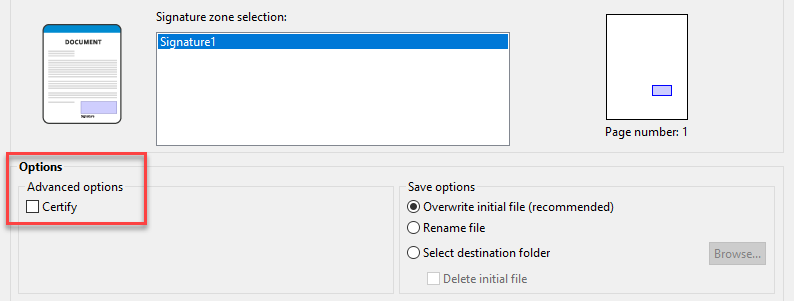Digital Submission Guide
Learn more about submitting your application digitally, email submission requirements, instructions on submitting digital documents and digital signature requirements.
For specific permit application types, visit the applicable permit page for the document and drawing specifications.
How to submit an application
All complete application packages can be submitted by email to permitapplication@surrey.ca.
Online portal
The following permit type can be submitted through the online permit portal:
Before submitting your application online, you must be registered with a MySurrey account and receive an access code. For full instructions on how to register, visit the online portal registration guide.
In person
Complete application packages can be dropped off at the 2W front counter reception desk located on the 2nd floor of City Hall.
Email submission requirements
If you're sending your application submission by email, there are several details that must be included in your email and requirements to ensure it's a complete and accurate submission.
Your email must include the following details
- The subject of the email must include:
- Project address(es)
- Type of application
- The body of the email must include:
- Project address(es)
- Type of application
- Method of payment
Each required document must be a separate PDF attachment
- Files types such as jpg files, zip files, downloadable links or multiple documents in one PDF are not accepted.
- If you are submitting multiple emails for the same application, the email subject line must be labelled as Part 1 of 2, Part 2 of 2.
- For larger files, contact the Client Services Centre at 604-591-4086 for more information.
Submit only one application per email
- For infill projects, demolition and building permit applications can be submitted in the same email. Each application will require its own application form.
More than one property address
- If the application includes more than one property address then each address much be submitted as a separate application submission email. Applies to building permit applications only.
Digital document submission requirements
Follow these minimum requirements to ensure your application package is submitted correctly.
Documents must be filled out completely and submitted together
- All required documents must be completed correctly and submitted within the same email. Any missing documents will result in an incomplete submission and will not be accepted.
- If you are submitting multiple emails for the same application, the email subject line must be labelled as Part 1 of 2, Part 2 of 2.
Documents should be submitted as individual PDF attachments
- Documents must be submitted as individual PDF file attachments and properly labelled according to the type of document
- E.g. Authorization Form file should be titled "AuthorizationForm.pdf"; Application Form file should be titled "ApplicationForm.pdf", etc.
Do not lock your documents
- All application forms must be sent in editing mode. This allows staff to complete the “Office Use Only” section.
Ensure all stamps and signatures are included
- All required stamps and signatures must be present on documents requiring them. E.g. architectural plans, structural plans, topographical surveys, Schedule B documents, etc.
Digital signature requirements
- All sealed documents from professional registrants must show a digital stamp (seal) and must be digitally signed using a Notarius digital signature. Notarius has an online guide that details the steps, along with screenshots, for digital stamping and signing of a document.
- A Coordinating Registered Professional must digitally sign all Schedule B’s issued by the Registered Professionals but need not apply a digital stamp.
- The documents and drawings must not be certified for City staff to provide electronic comments. The box ‘Certify’ under Options must be unchecked.
- Digital drawings submitted by a Registered Professional must be in a single PDF document. Submitting each page as a separate PDF file is not allowed and will be rejected at permit application stage.
- Professional registrants should refer to their regulatory bodies professional practice guidelines for use of seal. The following registrants are required by their regulatory bodies to use Notarius to obtain their digital signature certificate:
Reminders
- An image of a signature or initials alone does not make it a digital certificate. To avoid delays in the application process, ensure you apply a digital certificate to your document using an approved signing authority.
- Electronic stamping is not equivalent to digitally signing a document. A digital certificate is required for staff to authenticate submitted drawings or documents.
- Scanned or photocopied seals ("wet") and signatures without digital certificate are not accepted.
Requesting hard copies for digital application submissions
Hard (physical) copies of drawings and documents may be requested throughout the permitting process. If you submit your application digitally, hard copies may be requested depending on the scope of work and project size.
Staff will communicate directly with the applicant if hard copies are required. If you submit digitally, do not send in hard copies unless requested to do so by staff.
Contact information
If you have any questions or require further assistance, contact the Planning & Development Client Services Centre at 604-591-4086.